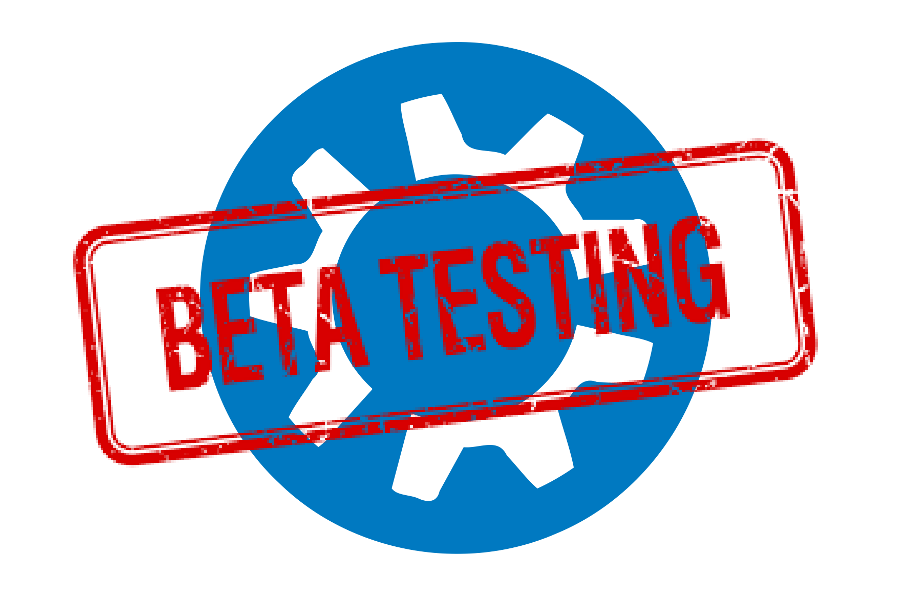Kubuntu Yakkety Yak (16.10) Beta
Kubuntu 16.10 beta has been published. It is possible that it will be re-spun, but we have our beta images ready for testing now.
Please go to http://iso.qa.ubuntu.com/qatracker/milestones/367/builds, login, click on the CD icon and download the image. I prefer zsync, which I download via the command line:
~$ cd ~/media/ISOs (or wherever you store your images)
~$ zsync http://cdimage.ubuntu.com/kubuntu/daily-live/20160921/yakkety-desktop-i386.iso.zsync
UPDATE: the beta images have now been published officially. Rather than the daily image above, please download or torrent the beta, or just upgrade. We still need bug reports and your test results on the qa tracker, above.
Thanks for your work testing so far!
The other methods of downloading work as well, including wget or just downloading in your browser.
I found no problems in the live session, including logging into wireless, so I went ahead and started firefox, logged into http://iso.qa.ubuntu.com/qatracker, chose my test, and reported my results. We need more folks to install on various equipment, including VMs.
When you run into bugs, try to report them via “apport”, which means using ubuntu-bug packagename in the commandline. Once apport has logged into launchpad and downloaded the relevant error messages, you can give some details like a short description of the bug, and can get the number. Please report the bug numbers on the qa site in your test report.
Thanks so much for helping us make Kubuntu friendly and high-quality.