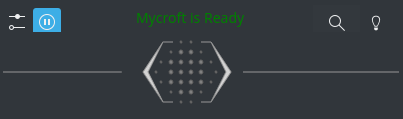Mycroft Plasmoid
I was reading the Planet KDE the other day and I came across a post on AIX’S BLOG about a Mycroft Plasmoid for KDE Plasma 5. I must admit I’ve been very interested in Mycroft, ever since I heard about it was looking for crowd funding on Kickstarter. I guess, at the time, I thought it would take a while before there was actually something to play with, and I kinda forgot about it to be honest. So I decided to check out what all the fuss was about!
After hunting down and installing mimic and mycroft-core onto my super shiny, all new Zesty desktop, I decided to attempt to package plasma-mycroft in my PPA and add it to the Kubuntu CI.
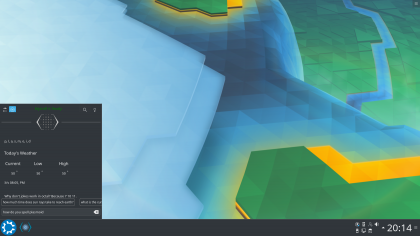
So I installed the Mycroft plasmoid and added it to my panel. It did take a bit of playing around to figure out how the plasmoid works, as you have to click on the wee play/pause icon (see below) to get it to route the output via the plasmoid.
It appears that Mycroft also needs to be “pairing” on first install to home.mycroft. Once I figure out all the small things, I must say I’m actually very impressed the way it works. In fact, understanding my accent is no easy feat (to be sure, to be sure) and it can understand me very well.
The only major issues I have with it is that the KDE “skills” don’t seem to be working, but I am pretty sure this is my fault! I just need to figure out how to “teach” Mycroft new skills! For example, when I say “Hey Mycroft, open firefox” to tells me about a movie called Firefox released in 1982!
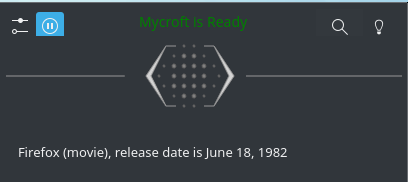
I do see great promise for this kind of thing on the desktop and am really excited to see what this technology will bring to the Plasma environment. So a big thank-you to Aditya Mehra and also to the Mycroft Development team for making this possible.