Bye bye LastPass, hello bitwarden
I have been a loyal customer for a password manager called LastPass for a number of years now. It all started when I decided to treat myself to an early Christmas present by purchasing the “Premium” version back in 2013, in order to take advantage of the extra features such as the mobile app.
Now, don’t get me wrong, I do think $12 is very good value for money and I was very happy with LastPass, but I must say this article really, really got my back up. (Apparently I’m an “entitled user”). Not only that but the fact that not one, but three of the Google ads on the page are for LastPass (now there’s a spooky coincidence!)
I do agree with a lot of other users that to double the price for absolutely no benefits is an extremely bitter pill to swallow, especially as there are a number of issues I been having regarding the security of the mobile app. But anyways, I calmed down and the topic went out of my head until I received an email reminding me that they would automatically charge my credit card with the new $24 price. Then, about a week later, as I watched a YouTube video by TuxDigital, he mentioned another password manager called bitwarden
So a big thank you to Michael for bringing this to my attention. Not only does it have way more features than LastPass, but it is also open source (code on GitHub), self host-able and the “Premium” version is only $10. My issues with the LastPass mobile app are gone in bitwarden and replaced with the option to lock the app with your fingerprint or a pin code, which is a nice happy medium of having to log out of LastPass and then re-enter your entire master code to regain access!
Also another feature I *beeping* love (excuse my French), is the app and vault allows you to store a “Google Authenticator” key in the vault and then automatically generates a One Time Password (OTP) on the fly and copies it to the device clipboard. This allows it to be easily copied in when auto-filling the username and password, great for those who use this feature on their blogs.

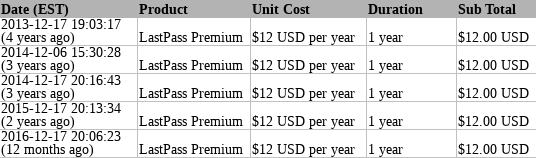

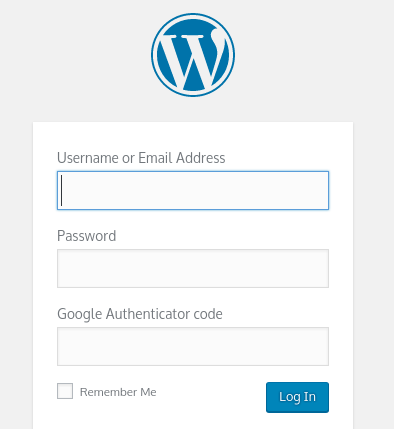
You’re not the only one. In my case it wasn’t the price increase, but the fact they didn’t offer a WebExtensions compatible with FF Quantum until two days before its release. Lastpass lost a fair amount of business for that reason if you look at their forums.
WTF? Lastpass has fingerprint and/or pin unlock in the mobile app as well, and this isn’t anything new either.
Also, having your TOTP codes in the same place as the passwords completely defeats the purpose of 2FA….
Hydra, thankyou for your comments.
For me the fingerprint reading was buggy and often still asked me for my master password. Considering the number of times a day I use LastPass and the length of my master password, this was becoming a real problem in my usage of the app (as the keyboard is tiny and I have big clumsy fingers). Since moving to bitwarden, I have had no issues at all with it. (I had previously assumed it was an issue with Lineage OS and my hardware).
Regarding TOTP, my use of 2FA is an extra level of protection for WordPress sites I admin against brute force attacks. Therefore having all credentials in the one place is an absolute god send for me. It is not the solution for everyone, but I am writing from my perspective and experiences using both password managers.