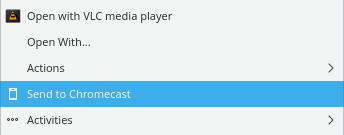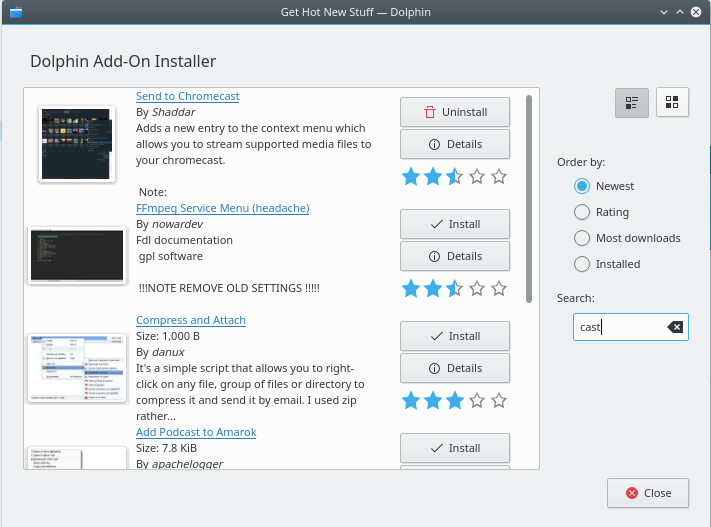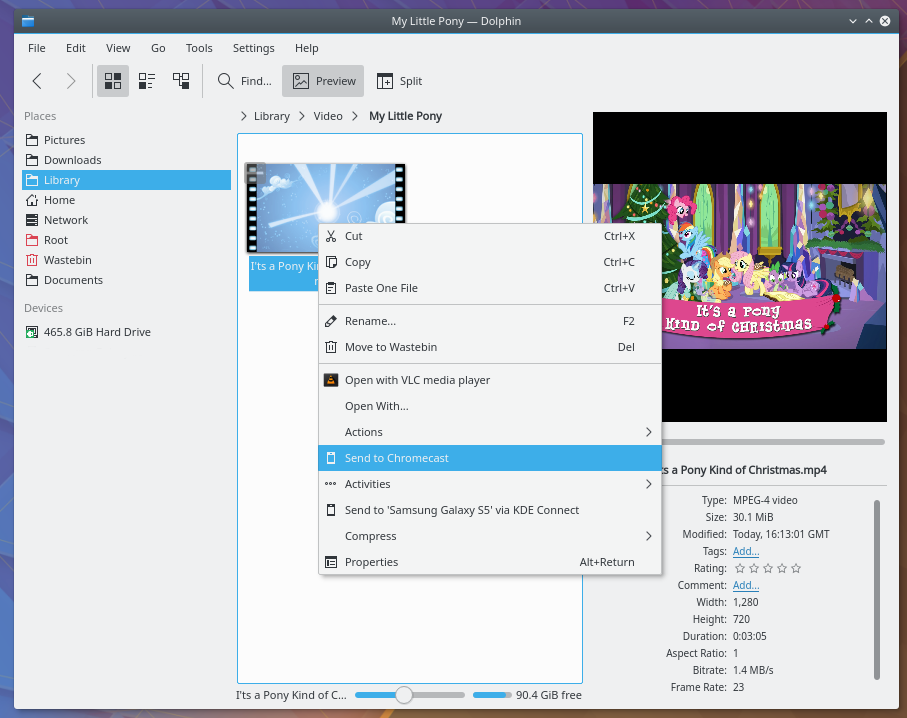Chromecast your video collection from Dolphin
Over the Christmas period I had a need to watch some videos from my laptop on my TV via Chromecast. I once again tried my faithful old VLC player which according to the website should support casting in the latest release. But alas, Chromecast is disabled:
* No change rebuild to add some information about why we disable chromecast
support: it fails to build from source due to protobuf/mir:
- https://trac.videolan.org/vlc/ticket/18329
- https://github.com/google/protobuf/issues/206
Source : https://launchpad.net/ubuntu/+source/vlc/3.0.0~rc2-2ubuntu2
Then I came across ‘castnow‘ which is a CLI based app to stream a mp4 file to your chromecast device. You can see the code here – https://github.com/xat/castnow
To install, I needed the node package manager (npm), to do this on my system I run
sudo apt install npm
Then using npm you can install it by:
sudo npm install castnow
This will install the tool. Instructions for use are here – https://github.com/xat/castnow/blob/master/README.md
Now if you are like me and use the Plasma Desktop, there is now an addon to Dolphin menu which allows you to start the cast directly from Dolphin 🙂
In a dolphin window go to Settings > Configure Dolphin. In the Services pane click the “Download New Services” button. In the search box look for “cast” and install “Send to Chromecast” by Shaddar.
Now all you have to do is browse your collection of mp4 videos and use the Dolphin menu to play it on your Chromecast device, pretty handy! I will certainly enjoy the holidays with this feature, with my favourite movies on full size HD screen.