Send SMS messages from your Plasma Desktop
Earlier this year I talked about using KDE Connect to send and receive SMS messages via your connected device. Back then sending messages was a bit of a faff and involved having to use the terminal, but as of today this is no longer an issue!
Meet KDEConnect SMS sender Plasmoid which was uploaded earlier today on the KDE Store. Once installed on your system you can add it to your desktop as a widget (as shown above). On first use you need to tell it which connection to use by going to the Settings page.
Once you have it configured to use the correct device, you type in the phone number of the person you wish to send the message to in the first box (as below). Please note this needs to be the international dialling code (ie +44 for the UK, +353 for Ireland). Then type your message and click the Send button, it’s that simple!
Your mobile device will then send the message. The project has a GitHub page – https://github.com/comexpertise/plasma-kdeconnect-sms so head over there for the code, new releases and bug reports/feedback.

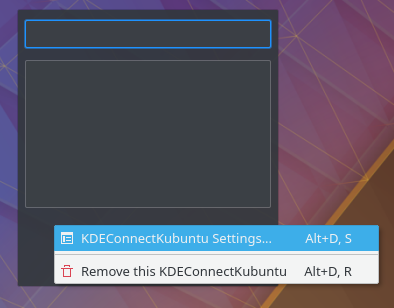
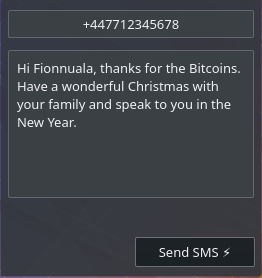
Any plans for iphone support?
I don’t believe so. There was apparently work done on an iOS version during Google Summer of Code (GSoC) but I don’t know what happened with it.
PPA is not functional anymore.
Hi Manu, you are correct. I have recently ended my involvement with Ubuntu/Kubuntu and deleted my Launchpad account which also deletes the PPA’s linked to it. I will remove the instructions from the article. Thanks for letting me know.